Hi friends, this is my second post and today we
will discuss about how to do USB charging when your SONY VAIO is off.
Basically, we can charge our mobile devices when
our laptop is ON. But gone are days when you have to keep your laptop ON just
to charge your mobile devices!!
With new SONY
VAIO series which support USB 3.0,
it is possible to charge your devices when your system is off or in Hibernate
mode.
Let’s see how to configure it and use it.
Step 1:
.png)
On the left of the new screen that will appear
after clicking on VAIO
Control Center,
there will be an option Hardware
click on it.
Step 3:
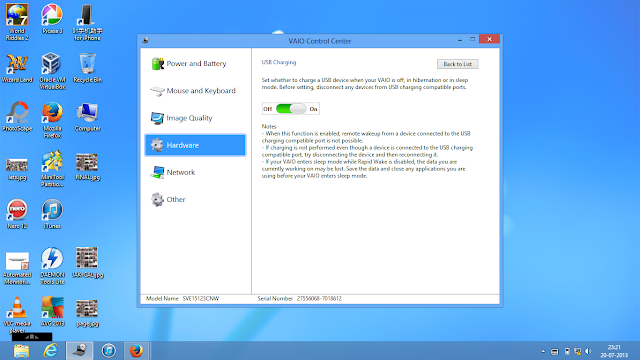.png)
There will appear an USB Charging option on the right side after clicking on Hardware.
Turn it ON and you are ready to charge your device
while your system will be off.
Few NOTES
are given at the bottom of USB Charging button
please read it once, it will help you.
Thanks for reading this blog and hope I have helped
you through this blog.
.png)
No comments:
Post a Comment